Details on Computer Crash Windows Administration Tool
Addressing the cause of computer crash while performing computer crash recovery. Event viewer has logs for application system setup etc.
How To Find Out Why My Windows 11 10 Computer Crashed
The wrong choices can.
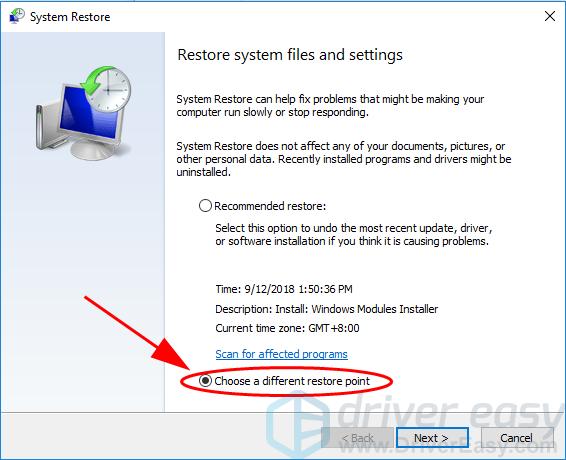
. Windows 10 Administrator Account Crash. What Windows Administration Tool could you use. If the issue persists follow method 3 Method 3.
This utility tests your computers memory to identify defects which may ultimately require you to replace your RAM. Run the OnlineCmagbat file to crash your computer. The Crash Analyzer in Microsoft Diagnostics and Recovery Toolset DaRT 80 lets you debug a memory dump file on a Windows-based computer and then diagnose any related computer errors.
To do this follow these steps. This article describes how to run the System File Checker tool SFCexeto scan your system files and to repair missing or corrupted system files in Windows. Step-by-step explanation This is a computer tool that is able to perform scanning of the computer memory where it able to identify errors and also very easy to use.
Now i not able to open my administrator account. Go to Run and enter Sysdmcpl and then press enter. What Windows Administration Tool could you use.
Then you can check your computer detailed system information. Type control and then press Enter to open the Control Panel. Right-click on My Computer Select Properties Select Advanced In the Start up and Recovery section select Settings.
Disguise It When you place this file on someone elses computer you have to make the file look persuasive to click on desktop. How to find crash logs on Windows 10. Save the file with bat extension and file type to all.
Memory Diagnostics Tool is the name of the shortcut in Administrative Tools in Windows Vista that starts Windows Memory Diagnostic on the next reboot. May i know how to solve it. Now find it on your desktopright clickpropertieschange iconchange it to nternet explorer iconapplyexit.
Test your memory with Memtest86 or any other memory testing tool For easy launch of the Windows Memory Diagnostic tool one has to open the Start menu in the computer input the name Windows Memory Diagnostic and then press Enter. Click System Information to open System Information window on Windows 1110. Your manager asks you to get details on a computer crash.
This displays the Startup and Recovery dialog box In. Correct Answer - Event Viewer Event viwer tool is used to check the crash logs of computer. What Windows Administration Tool could you use.
Recently i had updated it from windows 8 to windrows 10. In System Properties on the Advanced tab select Performance Settings Advanced and then check or change the virtual memory by clicking Change. Unfortunately after i created administrator account n guest account.
Open the Notepad and paste the code given below. O Event Viewer O Performance Monitor O Log Viewer O Windows Memory Diagnostic O System Information Mar 28 2022 0923 AM 1 Approved Answer Biji V answered on March 30 2022 5 Ratings 14 Votes solution pdf. Generally the tool does a basic test in finding flaws in the computer memory Student reviews 67.
View the full answer Transcribed image text. Desktop app and select the command Run as Administrator. On your keyboard press the Windows logo key and R at the same time to open the Run dialog.
Your manager asks you to get details on a computer crash. System Information B. The procedure must be done from the Administrator Command Prompt window.
Using Local Users and Groups to Manage User Passwords in Windows 7. You can run the. GPU RAM O CPU O O O APU PSU Your manager asks you to get details on a computer crash.
Type advanced in the search box in the upper-right corner and then click View advanced system settings. Navigate to the Advanced tab and then click Settings in the Startup and Recovery section. See full question below Your manager asks you to get details on a computer crash.
The Crash Analyzer uses the Microsoft Debugging Tools for Windows to examine a memory dump file for the driver that caused the computer to fail. Wait for the list of search results to quit reshuffling then right-click on the entry Event Viewer. Dealing with Corrupted files and programs.
If a Windows Resource Protection WRP file is missing or is corrupted Windows may not behave as expected. For Windows 11 you can click All apps to check the full list of apps. Event Viewer Performance Monitor Log Viewer Windows Memory Diagnostic System Information A customer opened a file attachment and now her PC is infected with ransomware.
Method 3 This method is quite similar to the above one but it does not open any programs or windows making it much more discreet. What Windows Administration Tool could you use. Microsoft Windows Diagnostic is the second tool that scans your laptops physical memory identifies any faults.
Scroll down to find Windows Administrative Tools. Windows contains a hidden User Accounts utility that provides some options not present in the standard interface. In the following section we shall look at methods that can prove to be useful when we have to deal with the causes behind the crash on our computer.
Your manager asks you to get details on a computer crash. Click it to expand it. Make sure that the computer is set up to get a complete memory dump file.
To open it hit Start or press WindowsR to open the Run dialog type either netplwiz or control userpasswords2 and then press Enter. Access System Information via Windows Run. Im using TOSHIBA Laptop.
Press the key combination Windows-S enter the search string Event Viewer and wait for the Search to display its icon in the results Step 3. The step to take includes. It was renamed Windows Memory Diagnostic in later versions of Windows.
It requires a reboot to be used the system that will restart and youll be unable to your mouse in the Memory Diagnostic Tool. So find the crashbat file in documents or all files right-click itsend todesktop create shortcut.
How To View Windows 10 Crash Logs And Error Logs For 2022
Fixed Bsod System Service Exception Stop Code Windows 10 Bsod Coding System Restore
Windows 10 Kb5000802 March Update Is Crashing Pcs With Bsod
How To View Windows 10 Crash Logs And Error Logs For 2022
How To View Windows 10 Crash Logs And Error Logs For 2022
Solved Windows 11 Keeps Crashing Driver Easy
How To Find Out Why My Windows 11 10 Computer Crashed
Fix Gpu Crashes When Playing Games On Windows 10 11
How To Fix A Crashed Computer In Windows 8 Steps With Pictures
How To View Windows 10 Crash Logs And Error Logs For 2022
How To Reboot A Crashed Windows Computer 8 Steps With Pictures
Fix Critical Process Died In Windows 10 Error Ghacks Tech News
How To Crash Your Computer 5 Steps Instructables
Why Does My Computer Keeps Crashing Here Are Answers And Fixes
Find Crash And Error Logs And Location In Windows 10 11
Fixed Windows 10 Crashing Issues 2022 Guide Driver Easy
How To View Windows 10 Crash Logs And Error Logs For 2022